Transformer 2 Meagan Fox portrait painting
Transformer 2 Meagan Fox. This video I kind of screwed up in the beginning or drawing stage, it took me about two hours to paint over and fix it up...and it takes too long for my taste, not my best work. I haven't done portrait painting in months.
*See! You have to constantly practice to be solid.
Video of how to draw and shade or render face, female sketch tutorial: drawing woman, female feature, girl character. Learn how to sketch human head easy lesson for conceptual design, comics, manga, anime, character design, cartoon illustration using photoshop. Drawing female facial feature or portrait of a character.
More Drawing Video tutorials:
-Drawing Watchmen Character Silk Spectre
-Learn how to draw Watchmen character: Nite Owl
-Concept art tutorial Hovercraft
-How to draw man's head basic
-Drawing Male Face Swordman
-Character Design Face Male Merchant Character
Some NOTE:
Since it was a color sketch study for fun. I will point out a few thing on this color sketch study that I wasn't really happy with. The skin tone on this one is very monochromatic (Only one shade of brownish skin tone with variation of light and dark or values) This usually happens when one use photograph as a reference...skin tone tend to smooth its variation out. The CORRECT skin color should have variation of cool and warm. Redder in some spot, some pale spot, and if dark skin, possibly some green.
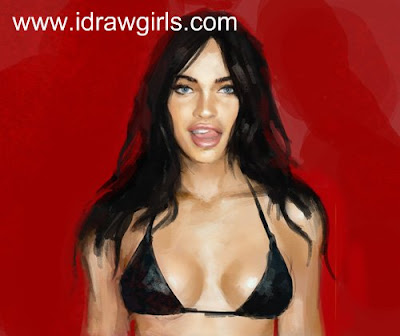
**Sorry, since it's been sped up so fast, there is no narration in this one. Also it could not have been a good example anyway because the construction lines/ rough were way off...I have to fix and wrestle with it in the mid process. Bad example to do.
But anyway, enjoy the video.
Watch the video: Portrait painting Meagan Fox
Drawing Software & Tools I used and recommended:
-Genius MousePen 6x8
-Wacom Intuos3 6X8 Pen Tablet
-Bamboo (Small) Pen Tablet
Softwares:
-Gimp (Free Download)
-Adobe Photoshop CS4
*You can just use pencil, paper, markers on this one...just practice rendering.
MORE Brushes Download: FREE
- Scales Brush Set for Photoshop
- Fire Brushes for Photoshop and Gimp
- Splatter Brushes for Photoshop


December 2, 2010 at 2:31 AM
interesting blog. It would be great if you can provide more details about it. Thanks you
Portrait Painting
Post a Comment